How to Stay Safe from Phishing Scams in India – 2025 Guide
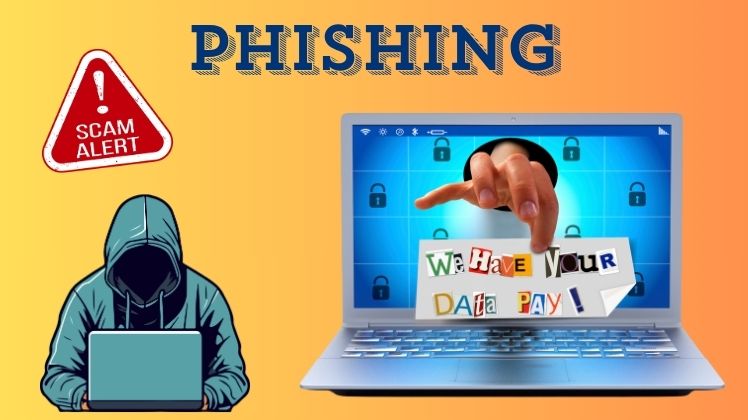
In today’s hyper-connected world, where everything from banking to bill payments happens online, phishing scams have emerged as one of the most dangerous threats to digital users—phishing scams in India especially. As per recent reports, phishing attacks in India have surged by over 50% in the last year alone. These scams target everyday users by impersonating trusted brands, banks, or government entities to steal confidential information like OTPs, passwords, and bank details.
But here’s the good news—you can protect yourself from these scams with simple digital awareness and some easy-to-follow practices.
This 2025 Guide will walk you through everything you need to know about phishing scams in India, how to identify them, real-life examples, and the best online safety tips to stay secure.
What is Phishing?
Phishing is a form of cybercrime in which attackers trick you into giving away sensitive personal or financial information. They typically pretend to be someone you trust—like a bank, e-commerce platform, or government body—and contact you through emails, SMS, WhatsApp, or even voice calls.
The word “phishing” is derived from “fishing,” where attackers throw out bait (like a fake link or message) and wait for you to click. Once you do, they may steal your:
- Internet Banking credentials
- Aadhaar or PAN card details
- UPI or OTP codes
- Debit/Credit card numbers
- Email and social media logins
Common Types of Phishing in India
Phishing attacks have evolved significantly, especially in India. Scammers are now using regional languages, logos of Indian banks, and localized messages to fool people. Here are the most common phishing methods seen in India today:
1. Email Phishing
You receive an email that appears to be from SBI, ICICI, or even Income Tax Department, asking you to “verify your account” or “update your PAN”. These emails often contain:
It usually has a suspicious link or attachment.
- Official-looking logos
- Malicious attachments
- Fake login links
Example:
Subject: “Urgent! Your HDFC Net Banking Account Will Be Blocked!”
Link: www.hdfc-login-confirm.in ← This is fake.
2. SMS Phishing (Smishing)
Attackers send messages pretending to be from government bodies or service providers.
Example: “Your FASTag is inactive. Pay ₹100 now to avoid penalties.”
Link: bit.ly/fastag-pay-now
Example: “Your electricity bill is unpaid. Pay now to avoid disconnection.”
These messages often include harmful links. These links lead to fake payment pages that steal your card or UPI details
3. WhatsApp/Telegram Scams
Scammers send messages offering part-time jobs, cashback offers, or lottery wins. These messages usually redirect users to a form or app that steals data or installs malware.
Example:
“Get ₹5,000 cashback on Amazon Diwali Sale. Click now!”
4. Voice Phishing (Vishing)
You Google for a customer care number (say, for IRCTC or Paytm) and end up calling a fake number. The fraudster then convinces you to share an OTP or install a remote-access app.
Example:
Fake support: “Sir, we’ll process your refund. Please confirm the OTP sent to your number.”
How to Identify a Phishing Message
Scammers are clever, but their messages often contain telltale signs. Here’s how you can spot a phishing attempt:
Warning Signs of a Phishing Scam:
- Urgent language: “Your account will be blocked”, “Final Notice”, “Act Immediately”
- Unusual email address: support@hdfc-bank-alert.net instead of @hdfcbank.com
- Poor spelling/grammar
- Fake URLs: Check where the link actually leads by hovering (on desktop) or holding (on mobile)
- Requests for personal data: Legitimate organizations will never ask for sensitive info like passwords, CVV, or ATM PIN via email or SMS.
10 Steps to Stay Safe from Phishing in 2025
1). Don’t click on unknown links—especially in unsolicited emails, SMS, or WhatsApp messages.
2). Check the sender’s email address or phone number—if it looks suspicious, delete it.
3). Never share sensitive information like OTPs, UPI PINs, or passwords—even with people claiming to be from the bank.
4). Use official apps or websites only—for banking, customer support, or bill payments.
5). Avoid saving card details on random websites or apps.
6). Keep your devices secure—Install trusted antivirus and enable real-time web protection.
7). Enable Two-Factor Authentication (2FA)—for email accounts, digital wallets, and banking apps.
8). Report suspicious messages or links to authorities (more below).
9). Use updated browsers and operating systems—to benefit from built-in phishing protection.
10). Educate family members—especially seniors and children who may not recognize scams.
Real-Life Phishing Case in India (2024)
In June 2024, a Bengaluru-based software engineer received an SMS claiming to be from the Income Tax Department. The message promised a refund of ₹15,400 and included a link to a website that looked nearly identical to the official incometax.gov.in portal.
Excited about the refund, he entered his PAN, Aadhaar, UPI ID, and UPI PIN on the fake site. Within minutes, ₹1.8 lakh was siphoned off from his account via UPI transfers.
Despite being digitally literate, he became a victim due to urgency and realistic-looking design.
Lesson: Always verify links, never enter personal info on unfamiliar websites, and be cautious even if a message seems legitimate.
Government Resources to Report Phishing
In India, several official channels allow you to report phishing attempts and take action:
Report Phishing Emails:
Send the suspicious email with full headers to:
=> report.phishing@cybercrime.gov.in
File a Complaint:
Use India’s official cybercrime portal:
=> https://cybercrime.gov.in
RBI Helpline:
For digital fraud complaints, call RBI’s 24/7 helpline: Call 14440
You can also report fake banking sites or payment app scams directly through your bank’s customer care.
Bonus Tips: How to Verify if a Web site or App is Fake
Before entering your data, check the following:
- Look for “https://” and a padlock symbol in the address bar
- Avoid websites with numbers or hyphens in domain names
- Search the name + “scam” or “fraud” on Google
- Use WHOIS lookup tools to see when a domain was created (many scam sites are newly created)
- On Android, only install apps from the Google Play Store
- Avoid downloading APKs from third-party websites
Useful Website Links to Stay Safe from Phishing
Here are some useful website links to stay safe from phishing. You can use them to be careful not to fall victim to phishing.
Government & Official Cyber Safety Portals (India)
- CERT-In (Indian Computer Emergency Response Team)
👉 https://www.cert-in.org.in
India’s official agency for cyber incident response, advisories, and alerts. - MeitY (Ministry of Electronics and Information Technology)
👉 https://www.meity.gov.in
Official government portal for digital initiatives, cybersecurity policies, and awareness. - Cyber Crime Reporting Portal (National Cyber Crime Reporting)
👉 https://cybercrime.gov.in
Government platform to report phishing, frauds, and other cybercrimes in India. - RBI – Beware of Phishing and Online Banking Frauds
👉 https://www.rbi.org.in/Scripts/BS_PressReleaseDisplay.aspx?prid=50551
Reserve Bank of India’s guidelines and warnings related to phishing and online scams.
Email & Online Safety from Global Authorities
- Google – Report Phishing or Suspicious Emails
👉 https://support.google.com/mail/answer/8253
Instructions from Google on identifying and reporting phishing emails. - Microsoft – Protect Yourself from Phishing Scams
👉 https://support.microsoft.com/en-us/windows/protect-yourself-from-phishing-0c7ea947-ba98-3bd9-7184-430e1f860a44
Security tips to recognize and avoid phishing attempts.
Cybersecurity Awareness Platforms
- Stay Safe Online – National Cybersecurity Alliance (US)
👉 https://staysafeonline.org
Though US-based, it offers excellent awareness material applicable globally.
Norton – What is Phishing?
👉 https://us.norton.com/blog/emerging-threats/what-is-phishing
A comprehensive guide from Norton on phishing tactics and prevention.- Stay Safe Online – National Cybersecurity Alliance (US)
- Google – Report Phishing or Suspicious Emails
👉 https://support.google.com/mail/answer/8253
Instructions from Google on identifying and reporting phishing emails. - Microsoft – Protect Yourself from Phishing Scams
👉 https://support.microsoft.com/en-us/windows/protect-yourself-from-phishing-0c7ea947-ba98-3bd9-7184-430e1f860a44
Security tips to recognize and avoid phishing attempts.
Suggested Website Links to Get Help or Report:
- While explaining how to report a phishing scam → Link to cybercrime.gov.in
- When talking about official cyber safety authorities → Link to CERT-In.
- When giving tips for Gmail or Outlook users → Link to Google and Microsoft.
Conclusion
As phishing scams continue to evolve in 2025, the only way to stay safe is through constant awareness and digital caution. The threats are real, but so are the tools and knowledge to protect yourself.
Always follow this golden rule:
“If in doubt, don’t click it out.”
Share this guide with your friends and family—especially elders and first-time internet users—who are most vulnerable to phishing attacks.
Remember
- Never panic when you receive urgent messages.
- Always verify before you respond.
- Stay alert—because cybercriminals rely on your moment of confusion.
- Stay informed. Stay alert. Stay protected.
